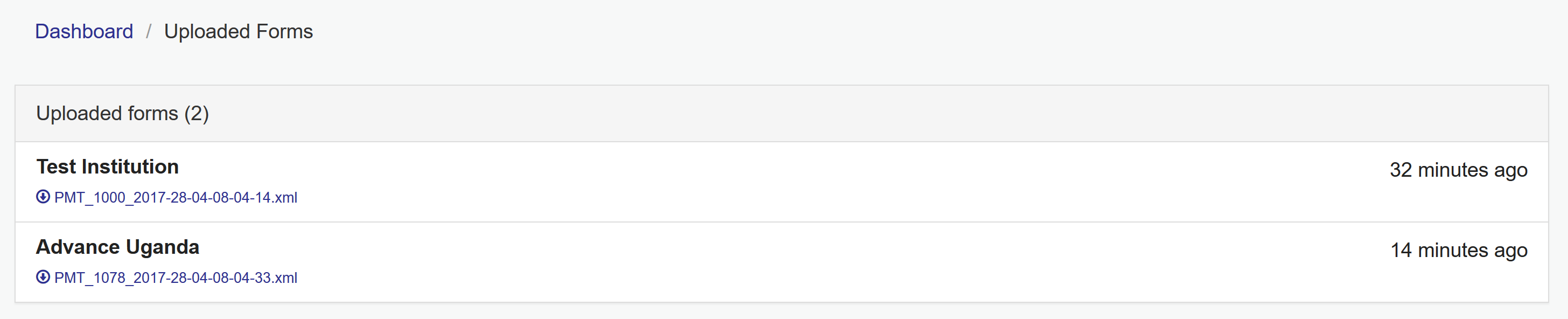PMT Dashboard
The dashboard consist of three tiles:- Statistics tile, Users tile and Pending Forms Tile
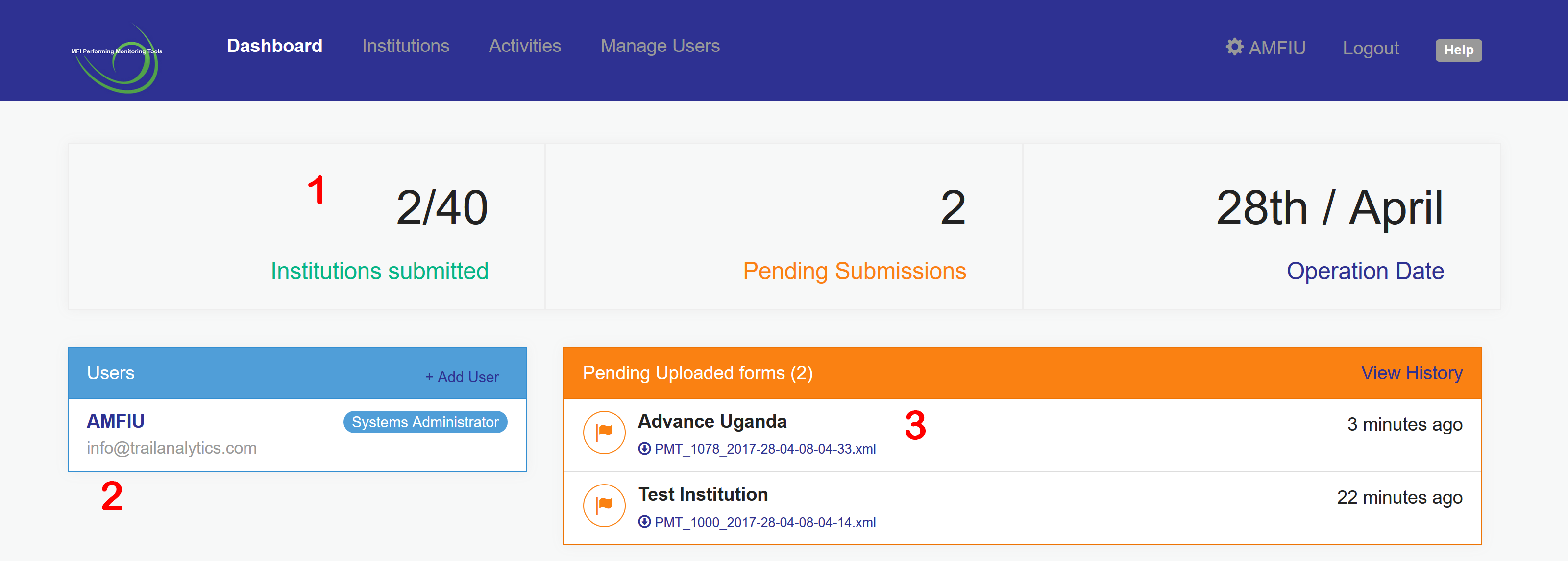
Statistics Tile (1)
- Institutions Submitted: Number of institutions that have submitted "Input forms" vs the total number of registered institutions
- Pending Submissions: Number Pending Input forms (i.e submitted by Institutions but not yet download by AMFIU)
- Operation Date: Current Operational Date.
Users Tile (2)
This tile contains all users that can log onto the administrator dashboard and below are there properties (marked in red).
- AMFIU: User's name
- [email protected]: User's Email Address (it used for authentication)
- Systems Administrator: User's Role (a user's role permits the user access to authorized parts of the system in accordance with the privileges assigned to the role)
Pending Uploaded Forms Tile (3)
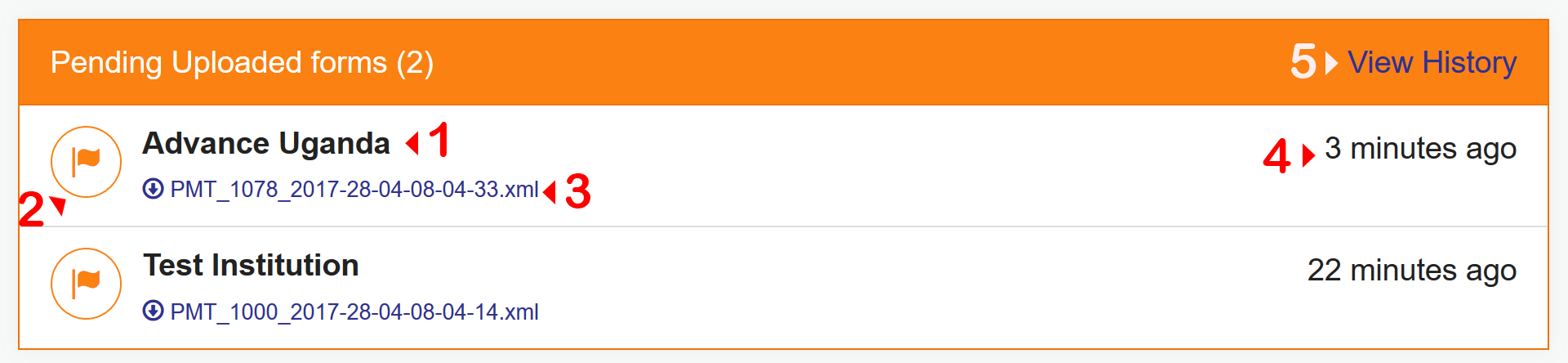
This tile contains all the forms that have been submitted by institutions but not yet downloaded by AMFIU
- Institution name: Name of the submitting institution
- Mark as done Flag: A flag to mark the form as downloaded.
It is recommended that after downloading a file from the PMT system, you click the flag to mark the file as downloaded to ease future management of files. Downloaded files are moved to the history section i.e "5"
- Download Link: Link to download the XML file
- Time Duration: The time since the file was submitted by the institution
- View History: View all processed forms.
View History (Uploaded Forms)
Lists all the uploaded Forms from all the registered Institutions ordered by date of submission.