Manage Institutions
From "Institutions Page" on the PMT system you can view, modify and import new Institution.
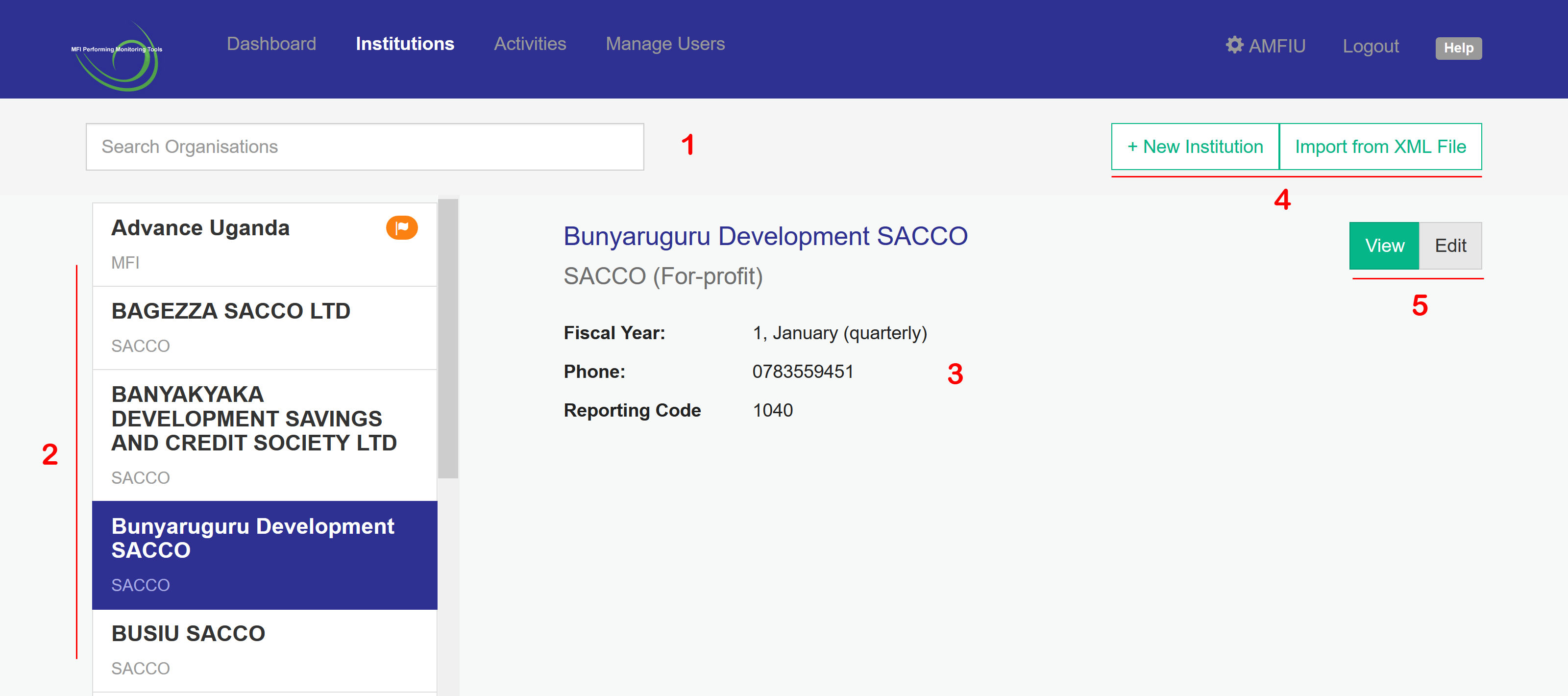
Below is the detailed information for sections numbered in red:-
- Search: filters Institutions by name
- Left column: Lists all the registered organisations.
Yellow flag represents institutions with pending Input Forms. In this case, Advance Uganda has a form pending action by an AMFIU Super Administrator.
- Right column: Displays the detail of the selected institution (i.e Bunyaruguru Development SACCO is selected).
- +New Institution and Import from XML File button are used to create new or import institution
- "View" permits you to view the more detailed information of the selected institution, including Input Forms, Users. Whereas "Edit" button displays the form for modifying the institution's details.