Add user to Institution
Below is the process by which an AMFIU Super Administrator may create Users for an Institution.
From Institutions click 'View'.
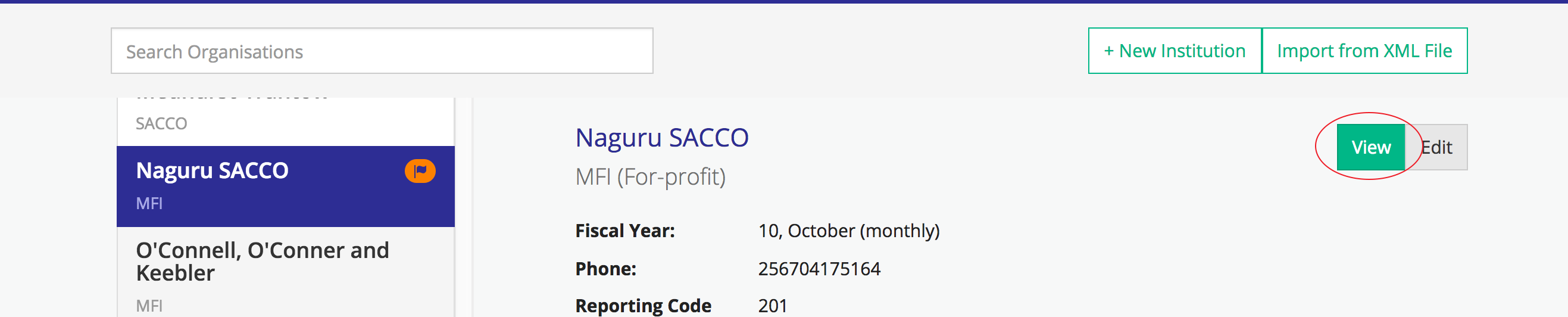
From the blue 'Users' tile, click '+ Add User'.

Register a user with a valid email address and password

Upon completion, you will be alerted with a success message and the user will be listed within the users' tile.